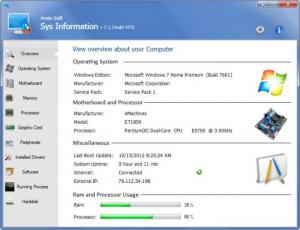Sys Information
8.0
Size: 3 MB
Downloads: 3882
Platform: Windows 7/Vista/XP
If you want to know more about the inner workings of your PC, the Arvin Soft-developed application Sys Information is here to lend a helping hand. This free tool will provide you with a wealth of information about your system – operating system, graphics card, processor, hard disk, peripherals, running processes, and more are supported. All this info is presented to you in a clear-cut, user friendly interface.
To run Sys Information on your PC, it must meet the following system requirements: at least 256MB of RAM memory, at least 5MB of free disk space, .NET Framework 2.0 or newer, Windows operating system (anything 32 or 64-bit edition from XP SP2 up to Windows 8).
On the left hand side of the application’s interface you will find buttons for all the system information it collects. This info is grouped into categories, such as Memory, Processor, Running Processes, and more.
In the upper right hand side of the application’s interface there’s a button for accessing the Settings menu and a second one for accessing the About menu.
As mentioned above, Sys Information provides a wealth of info about your system. Just launch the application and all this information will be collected and presented on the application’s interface. Also as mentioned above, there are buttons on the left side of the application’s interface that nicely sort the info it collects: Overview, Operating System, Motherboard, Memory, Processor, Graphic Card, Peripherals, Installed Drivers, Software, Running Processes, and Harddisk.
Besides letting you view all this system info, the application lets you create a report that encompasses all the collected info. Furthermore, the application lets you uninstall applications and end running processes.
All the functionality Sys Information has to offer is provided for no charge whatsoever. As it is released under a GNU General Public License, Sys Information is freeware.
Sys Information provides a free and efficient means of accessing a lot of info about your computer.
Pros
The system requirements for running Sys Information are quite low. The application’s interface is nicely thought out and very easy to use. Sys Information gathers a lot of system info, lets you create reports, lets you uninstall applications and end running processes. Sys Information is freeware.
Cons
None that I could think of.
Sys Information
8.0
Download
Sys Information Awards

Sys Information Editor’s Review Rating
Sys Information has been reviewed by George Norman on 16 Oct 2012. Based on the user interface, features and complexity, Findmysoft has rated Sys Information 5 out of 5 stars, naming it Essential